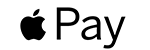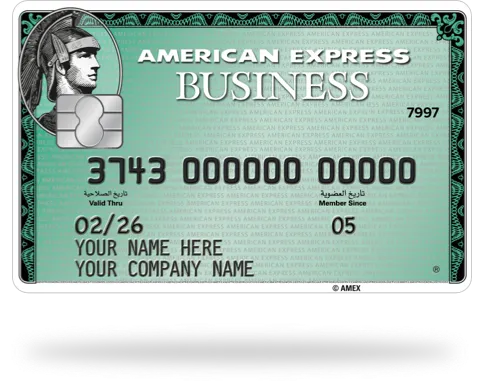Corporate Online Services is a secure Cardmember servicing tool from American Express that provides you with account information, online billing statements, Account Alerts and more.
With Online Services, you can:
- Quickly and easily review your Corporate Card charges
- View, download and print billing statements and access detailed account activity
- Register for text or email Account Alerts to receive balance, payment received and payment reminder updates
- View present and past account summary details, as well as previous statements
- Complete and download a Standard Expense Report

 Saudi Arabia
Saudi Arabia